The One-Boat Network App will allow you to control your Talon from your mobile device. It will also allow you to update the software on your Talon.
*Note- The app discussed below uses the One-Boat Network App. If you are using the Talon App, we encourage you to switch to the One-Boat Network App for the most current app for your Bluetooth Talon.
Jump to:
- Check the One-Boat Network App Software Version
- Check the Software Version of the Talon on the OBN App
- Update the Talon Software with the One-Boat Network App for Android
- Update the Talon Software with the One-Boat Network App for iOS
- Resources:
- Install and Pair the One-Boat Network App to a Bluetooth Talon (2018-present)
- Pairing the Bluetooth Talon (2018-present)
- Using the One-Boat Network App to Control your Bluetooth Talon (2018-present)
- Using the Bluetooth Talon Shallow Water Anchor (2018-present)
- One-Boat Network App - Install, Create Account, Sign-in, Forgot Password (Android and iOS) (2023-present)
- One-Boat Network App Operations Guide
- Talon Owner's Manual
- Talon Operation Instructions from Humminbird SOLIX & HELIX units
- Talon Videos
Check the One-Boat Network App Software Version
- With the One-Boat Network app open and paired with the Talon, bring up the One-Boat Network app Home Screen.
- Tap the One-Boat Settings icon on the Home Screen to open the One-Boat Settings menu.
- Scroll and search for About One-Boat Network and tap it. The version and build with display.
Check the Software Version of the Talon on the OBN App
- Android
- With the One-Boat Network app open and paired with the Talon, bring up the One-Boat Network app Home Screen.
- Tap Network + Updates on the Home Screen to open the Network + Updates Menu.
- Find the Talon listed. The Installed Software will display the Talon software currently installed on the Talon.
or
- With the One-Boat Network app open and paired with the Talon, bring up the One-Boat Network app Home Screen.
- Tap the Anchor icon on the Home Screen to open the Talon app Home Screen.
- Tap the Talon Settings on the Talon app Home Screen.
- In Talon Settings, tap Manage Bluetooth Devices.
- In the Manage Bluetooth Device Menu, look for the Talon under the Classic Bluetooth Menu.
- Find the Talon listed. The Software Version (Android) or Installed Software (iOS) will display the Talon software currently installed on the Talon.
- iOS
- With the One-Boat Network app open and paired with the Talon, bring up the One-Boat Network app Home Screen.
- Tap Network + Updates on the Home Screen to open the Network + Updates Menu.
- Find the Talon listed. The Installed Software will display the Talon software currently installed on the Talon. The Available Update will list available software for update.
Update Software on a Talon Shallow Water Anchor
How to View the Software Version on Raptor Shallow Water Anchor
- With the One-Boat Network app open and paired with the Talon, bring up the One-Boat Network app Home Screen.
- Tap Network + Updates on the Home Screen to open the Network + Updates Menu.
- Find the Talon listed. The Installed Software will display the Talon software currently installed on the Talon.
OR
- With the One-Boat Network app open and paired with the Talon, bring up the One-Boat Network app Home Screen.
- Tap the Anchor icon on the Home Screen to open the Talon Home Screen.
- Tap the Talon Settings on the Talon app Home Screen.
- In Talon Settings, tap Manage Bluetooth Devices.
- In the Manage Bluetooth Device Menu, look for the Talon under the Classic Bluetooth Menu.
- Find the Talon listed. The Software Version (Android) or Installed Software (iOS) will display the Talon software currently installed on the Talon.
Update the Talon Software with the One-Boat Network App for Android
- With the One-Boat Network app open and paired with the Talon, bring up the One-Boat Network app Home Screen.
- Tap Network + Updates on the Home Screen to open the Network + Updates Menu.
- Find the Talon listed. The Installed Software will display the Talon software currently installed on the Talon. The Available Update will list available software for update. Tap Transfer Software. Selecting the Ellipsis also brings up a menu with an option to Transfer Software.
- While the software is transferring, keep the device in range of the Talon and both the Talon and device powered on.
- When the software load is complete on the Talon, the LED will go through a startup sequence, and the Talon will beep to signal a restart. The app will display Talon Update Complete. Talon is restarting.
- After the Talon restarts, give the OBN app a moment to reconnect to the Talon and display the updated software information. The Installed Software matches the previous Available Update, and no Available Update is displayed.
Update the Talon Software with the One-Boat Network App for iOS
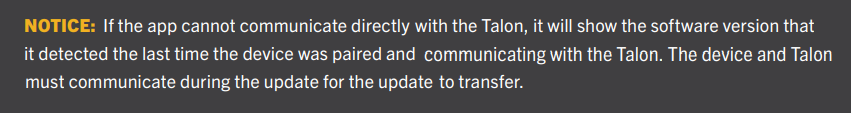
- With the One-Boat Network app open and paired with the Talon, bring up the One-Boat Network app Home Screen.
- Tap Network + Updates on the Home Screen to open the Network + Updates Menu.
- Find the Talon listed. The Installed Software will display the Talon software currently installed on the Talon. Available Update will list available software for update. Select the Ellipsis to bring up the update menu.
- While the software is transferring, keep the device in range of the Talon and both the Talon and device powered on.
- When the software load is complete on the Talon, the LED will go through a startup sequence, and the Talon will beep to signal a restart. The app will display Talon Update Complete. Talon is restarting. Tap Confirm.
- After the Talon restarts, give the OBN app a moment to reconnect to the Talon and display the updated software information. The Installed Software matches the previous Available Update, and no Available Update is displayed when tapping the Ellipsis.
Resources
- Install and Pair the One-Boat Network App to a Bluetooth Talon (2018-present)
- Pairing the Bluetooth Talon (2018-present)
- Using the One-Boat Network App to Control your Bluetooth Talon (2018-present)
- Using the Bluetooth Talon Shallow Water Anchor (2018-present)
- One-Boat Network App - Install, Create Account, Sign-in, Forgot Password (Android and iOS) (2023-present)
- One-Boat Network App Operations Guide
- Talon Owner's Manual
- Talon Operation Instructions from Humminbird SOLIX & HELIX units
- Talon Videos

