The Terrova is available with a foot pedal, with i-Pilot, or in the case of the Riptide models, is available with CoPilot. i-Pilot and CoPilot are available as upgrade kits with the links below. The Terrova can be operated with both the foot pedal and remote (with i-Pilot, i-Pilot Link, or CoPilot installed)
Jump to:
- Installation Considerations
- Mount Features
- Push-to-Test Battery Meter
- Deploy and Stow the Terrova
- Push-to-Test Battery Meter
- Adjusting the Depth of the Motor
- Adjusting the Lower Unit for a Secure Stow
- Using the Foot Pedal
- Remote Options
- Using the i-Pilot Link Remote
- Using the i-Pilot Remote
- Using the Bluetooth Micro Remote
- Using the Terrova CoPilot Remote
- Terrova Serial Number Location
- Riptide Terrova 112 lbs thrust, 60 inch Dimensions (stowed)
- Terrova BT Foot Pedal Dimensions
- Installing an External Transducer on a Legacy Terrova BT (2017-2023)
- Manuals
- Terrova Manuals
- Riptide Terrova Manuals
- Heading Sensor Manual
- i-Pilot Link Manuals and Compatibility Chart
- i-Pilot Manuals and Compatibility Chart
- Sonar Compatibility Charts
Installation Considerations
When installing the Terrova, we recommend following the instructions in the Terrova Installation Guide. We also recommend a 60 amp circuit breaker. You may also want to consider using a Trolling Motor Plug as it will allow you to easily disconnect your motor from power when not in use or when charging the trolling motor batteries.
- It is recommended that the motor be mounted as close to the centerline of the boat as possible.
- Make sure the area under the mounting location is clear to drill holes and install nuts and washers.
- Make sure the motor rest is positioned far enough beyond the edge of the boat.
- The motor must not encounter any obstructions as it is lowered into the water or raised into the boat when stowed and deployed.
- When installing the Terrova, we recommend following the instructions in the Terrova Installation Guide. We also recommend a 60 amp circuit breaker. Click here for MKR-27 60 Amp Circuit Breaker purchase options.
- Consider a quick release or adapter bracket with the installation of your motor. The button below will walk you through selecting the best Quick Release Bracket for your boat and motor.
- You may also want to consider using a Trolling Motor Plug as it will allow you to easily disconnect your motor from power when not in use or when charging the trolling motor batteries. Click here for MKR-28 Trolling Motor Plug purchase options.
Mount Features
-
Motor Mount
The Motor Mount is designed to securely hold the motor in place on the deck of the boat. It functions to stow and lock the motor flat on the deck when not in use by providing secure stowage for transport. The motor mount also positions the motor when it is in the deployed position.
-
Motor Ramps
The Motor Ramps function to hold the Lower Unit in place when the motor is stowed. The Lower Unit will rest on the Motor Ramps when stowed, helping to secure it in place. -
Emergency Strap
The Emergency Strap must be used to place pressure on the motor shaft to hold the lower unit tightly against the Motor Ramps when the motor is manually stowed. The Emergency Strap should be secured every time the motor is manually stowed to prevent damage from high wind, rough water, or vibrations, including while the boat is trailered. See the “Manually Stowing the Ulterra” section of the manual for more information on when the Emergency Strap is needed. -
Belt Collar
The Belt Collar holds the lower portion of the Lift Belt in place. The Lift Belt runs along the motor Shaft and is used to stow and deploy the motor.
-
Indicator Panel
The Indicator Panel is located on the end of the Mount, by the Power Cables. Power to the motor is turned "on" and "off" through the Power button on the Indicator Panel. The LEDs on the Indicator Panel communicate the status of the motor.-
Power Button
The Ulterra must be powered “on” and “off” manually. On the Indicator Panel, press the Power button to turn the motor “on.” When the motor is powered on, the System Ready LED will illuminate green. To turn the motor “off,” press and hold the Power button for approximately three seconds until the green light turns off. The Ulterra has an auto-shutoff and will automatically power off after 90 minutes of inactivity in the stowed position. -
LED Patterns
-
Status
The Status LED will illuminate red when the motor is stowed and the Lower Unit is resting securely on the Motor Ramps. The Status LED will not be illuminated when the motor is deployed or the Lower Unit is off of the Motor Ramps. When the motor is stowing or deploying, the red Status LED will flash. -
System Ready
The System Ready LED will illuminate green when the motor is powered on and indicates normal operation. When the motor is powered off, the System Ready LED will not be illuminated. If the green light does not remain illuminated after power-up, this is an indication of insufficient voltage/power. For more information, refer to the "Advanced Troubleshooting" section of this manual.
-
Status
-
Power Button
Push-to-Test Battery Meter
The Terrova is equipped with a Push-to-Test Battery Meter. The LED located on the Indicator Panel on the Mount of the motor. The Battery Meter provides an accurate display of the remaining charge in the battery. It is only accurate when the motor is off. The meter reads as follows:
- One light indicates recharge.
- Two lights indicate low charge.
- Three lights indicate good charge.
- Four lights indicate full charge.
Deploy and Stow the Terrova
-
Deploy
Loosen the Depth Collar then push firmly down on the Stow Deploy Lever. Slide the motor forward, out from the Fall Away Ramp. Lower the motor to the desired depth. Make sure it clicks into a secure, vertical position. Once at the desired depth, slide the Depth Collar against the Steering Housing and tighten. -
Stow
Loosen the Depth Collar and depress the Stow Deploy Lever. Raise the motor by pulling up on the Shaft or Control Head. Pull the motor toward the stern until it rests securely on the Fall Away Ramp and the Fall Away Ramps captures the Lower Unit. Slide the Depth Collar down and secure it against the top of the Steering Housing to secure the motor in place and prevent accidental deployment.
Push-to-Test Battery Meter
The Terrova is equipped with a Push-to-Test Battery Meter. The LED located on the Indicator Panel on the Mount of the motor. The Battery Meter provides an accurate display of the remaining charge in the battery. It is only accurate when the motor is off. The meter reads as follows:
- One light indicates recharge.
- Two lights indicate low charge.
- Three lights indicate good charge.
- Four lights indicate full charge.
Adjusting the Depth of the Motor
Once the boat is on the water, it may be necessary to adjust the Lower Unit up or down to achieve an optimum depth for motor performance. When setting the depth of the motor, be sure the top of the motor is submerged at least 12” below the surface of the water to avoid churning or agitation of surface water.
- With the motor in the deployed position, locate the Depth Collar on the Shaft above the Lift Assist Housing.
- While holding the Shaft, loosen the Depth Collar Knob until the Shaft can slide up and down freely.
- Raise or lower the motor to the desired depth.
- Turn the motor Control Head to the desired position
- Slide the Depth Collar against the Steering Housing and tighten the Depth Collar Knob to secure the motor in place.
Adjusting the Lower Unit for a Secure Stow
When the Motor is stowed, the Lower Unit should rest on the Fall Away Ramps, a part of the Motor Mount. It is recommended to secure the motor using the following instructions to avoid damage to the motor and shaft from vibrations during transport.
- Before transporting the boat over water or land, stow the motor to determine where the Lower Unit rests on the Fall Away Ramps.
- If the Lower Unit does not sit on the Fall Away Ramps, deploy the motor, and stow it again.
- Be sure to press the Stow Deploy Lever and adjust the Motor to allow it to rest on the Fall Away Ramps.
Using the Foot Pedal
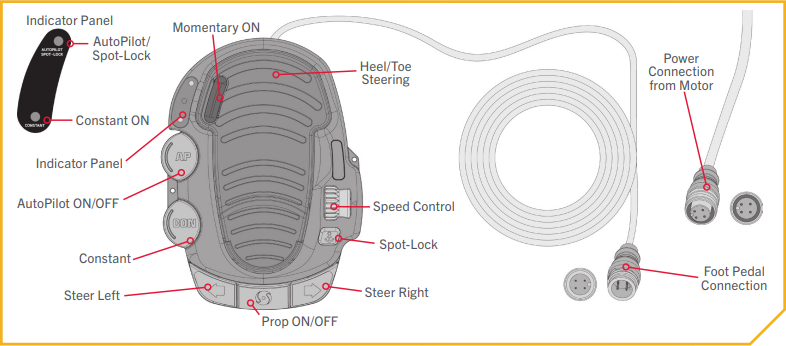
-
Motor Speed
The Speed Control knob is located on the right side of the Foot Pedal above the and Spot-Lock button. Turn the Speed Knob forward to increase speed and backwards to decrease speed. The Speed Control knob can be set in a range from 0 to 10. Speed can also be adjusted using the remote. -
Spot-Lock
The Spot-Lock button is located on the bottom, right side of the Foot Pedal and is labeled with an anchor symbol. When the Spot-Lock button is pressed, the location of the motor is recorded to a temporary memory location. The blue light next to the Spot-Lock label on the Indicator Panel is illuminated when Spot-Lock is engaged. To engage Spot-Lock press the Spot-Lock button, to disengage, press the Spot-Lock button again. When engaging Spot-Lock, a tone will be emitted. When disengaging Spot-Lock with the Spot-Lock button, no tone will be emitted. Steering the motor with the Foot Pedal or adjusting the speed using the Speed Knob will cancel Spot-Lock and a High-Low, High-Low, High-Low tone will be emitted. Spot-Lock can also be controlled with the remote. For more specific directions on how to use Spot-Lock, please refer to either the i-Pilot or i-Pilot Link Manual. -
Steer Right/Steer Left
The Steer Right and Steer Left buttons are located at the bottom of the Foot Pedal. They function to steer right and left. Holding the Steer Right or Steer Left buttons down will continue to steer the motor to the left or right. Small steering changes of less than one degree can be made by quickly tapping the Steer Right and Steer Left buttons. The position and direction of the Steering Head directly corresponds to the position of the motor. The direction of the motor can also be controlled with the remote. -
Prop ON/OFF
The Prop ON/OFF button is located in the bottom, middle of the Foot Pedal. It functions to turn the Prop on and off. The Prop will turn on when pressure is applied and turn off when pressure to the button is removed. -
Constant
The Constant button is located on the left side of the Foot Pedal, towards the bottom, right below the AutoPilot button. It functions to toggle the motor between Constant Motor Operation and Momentary Motor Operation. The green light on the Indicator Panel will be illuminated when the motor is in Constant Motor Operation. In Constant Mode, the propeller will continually run, regardless of whether or not force is being applied to the Momentary button or Prop ON/OFF button. While in Constant Motor Operation, the propeller will run continuously at the speed set by the Speed Control knob, or by the i-Pilot or i-Pilot Link remote. If a propeller encounters an obstruction while either in Momentary or Constant Mode, while the propeller is running, the increased electrical current being generated by the obstruction will signal the motor to decrease the power to the propeller to prevent damage. If the current overload is detected for more than 20 seconds, the prop will be disabled to prevent damage to the motor. In this event, the operator can turn the prop back on after being sure that the obstruction has been cleared. -
AutoPilot
The AutoPilot button is located in the middle, on the left side of the Foot Pedal. Pressing the AutoPilot button toggles the feature on and off for motor that are installed with this feature. The red light on the Indicator Panel is illuminated when this feature is engaged. When AutoPilot is initiated from the Foot Pedal, the default AutoPilot mode is determined by the remote. AutoPilot can also be engaged and disengaged using the remote. For more specific directions on how to use AutoPilot, please refer to either the i-Pilot or i-Pilot Link Manual. The AutoPilot Indicator on the Mount will also be illuminated when AutoPilot is engaged. -
Momentary
In Momentary Motor Operation, the propeller will only run while downward force is applied to the Momentary button. The Momentary button is on the Toe End of the Heel/Toe Steering pedal. Applying downward pressure to the Momentary button will turn the propeller on. The motor will then run at the speed set by the Speed Knob or remote. Removing downward force to the Momentary button will turn the propeller off. No indicator light is associated with the Momentary button. The Momentary button functions very similar to the Prop ON/OFF button. -
Heel/ Toe Steering
Push the Toe End of the Foot Pedal down to turn right and push the Heel End of the Foot Pedal down to turn left. The position and direction of the Control Head directly corresponds to the position of the motor. You must use your foot on the pedal to control the steering direction during manual operation. The direction of the motor can also be controlled with the remote. -
Steering in Reverse
The propeller always turns in the forward direction. You can reverse the direction of thrust by turning the motor 180°.
Remote Options
The Terrova has 4 options for remotes shown below. The remote you have will determine how to use it. The Bluetooth Micro Remote is compatible with both i-Pilot Link and i-Pilot. Download the Quick Reference Guides for using the Terrova with a Remote by clicking on the picture of your remote.
-
i-Pilot Link
-
i-Pilot
-
Bluetooth Micro Remote
-
CoPilot
Using the i-Pilot Link Remote
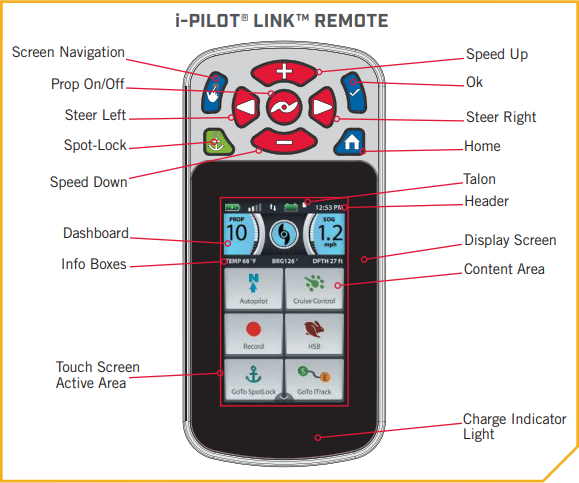
-
Home
Press to bring up the Home Screen Buttons. -
Screen Navigation
Press to navigate the menu without touching the screen. Press and hold to lock and unlock the remote. -
Ok
Press to accept menu selections. Press to power remote on. Press and hold for 3 seconds to power remote off. -
Speed Up & Speed Down
Press to increase or decrease motor speed. -
Steer Left & Steer Right
Press to steer the motor to the left or to the right. -
Prop On/Off
Pressing this button will turn the Prop on and off. -
Spot-Lock
Press to enable and disable Spot-Lock.
Using the i-Pilot Remote
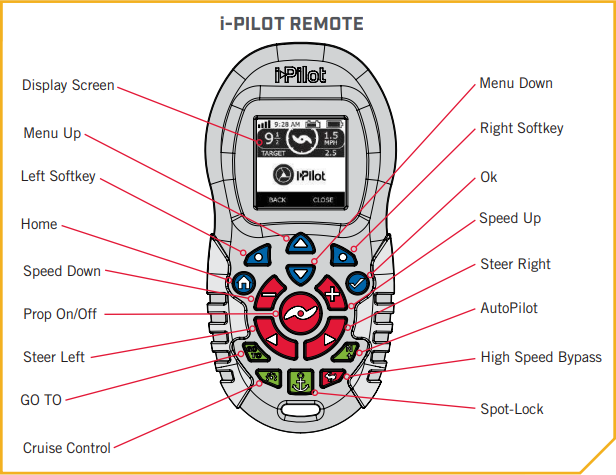
-
Turning the prop on and off
When turning on the prop, the motor needs to be at least 18 inches below the mount. There is a lockout zone to prevent the motor from accidentally turning on and causing damage. Using the remote, the prop can be turned on and off by pressing the prop button. -
Increasing and Decreasing Speed
To increase or decrease your speed with the remote, the motor must be deployed and the prop on. Then press the + button to increase your speed and the - button to decrease your speed. -
Steering the Motor
To steer the motor left or right with the remote, the motor must be deployed. You can use the right arrow button to turn the motor to the right and the left arrow button to turn the motor to the left.
Using the Bluetooth Micro Remote
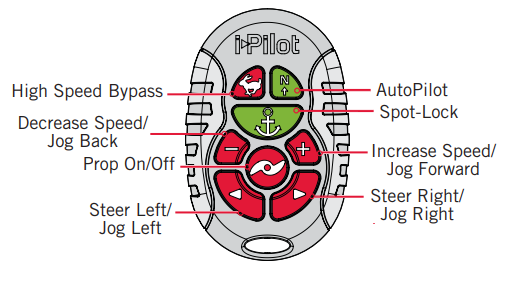
-
High Speed Bypass
Bypasses the current motor speed to speed 10. Double press to engage. Single press to disengage. -
Autopilot
Press to enable AutoPilot. The selection between Heading Lock and Course Lock must be made from either the fully functioning standard remote or the fish finder. -
Spot-Lock
Press to enable Spot-Lock. When Spot-Lock is enabled from the Micro Remote, use either the fully functioning standard remote or the fish finder if you want to save it. -
Increase Speed & Decrease Speed
Press to decrease or increase motor speed. -
Prop ON/OFF
This button is located in the middle of the remote. It turns the propeller on or off. Press the button once to turn the propeller ON; press button a second time to turn it OFF. The button does not need to be held down. -
Steer Left & Steer Right
These buttons are located to the right and left of the Prop ON/OFF button and have an arrow symbol. They cause the motor to turn in the desired direction as long as the button is held down. If the Steer Right or Steer Left button is held for more than seven seconds, the steering will automatically stop until the button is pressed again. -
Jog Back, Jog Forward, Jog Left, Jog Right
If your motor is Spot-Lock Jog enabled, the Speed Down (backwards), Speed Up (forward), Steer Right and Steer Left buttons function change to Jog the boat while in Spot-Lock. These buttons will then move your motor in 5' increments
Using the Terrova CoPilot Remote
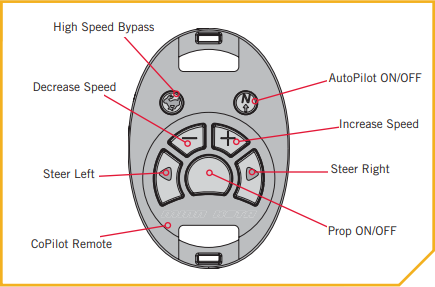
-
Prop ON/OFF
This button is located in the middle of the remote. It turns the propeller on or off. Press the button once to turn the propeller ON; press button a second time to turn it OFF. The button does not need to be held down. -
Increase Speed & Decrease Speed
The Increase Speed and Decrease Speed buttons are located on the top of the remote and are identified with a positive and negative symbol. Pressing and releasing these buttons causes the speed to increase or decrease by one level. The speed is adjustable from level 0-10. At level 0, the prop will not turn. In audio mode 2, an audible beep is heard for each step change in speed. Attempting to go higher than speed 10 or lower than speed 0 will result in the speed not changing and no beep will be heard. See the Audio Mode section for more information. If the receiver senses no foot pedal or remote operation for 1 hour, the remote speed setting is automatically set to zero. This helps prevent unintentional activation of the propeller if the PROP ON/OFF remote button is inadvertently pressed. -
Steer Left & Steer Right
These buttons are located to the right and left of the Prop ON/OFF button and have an arrow symbol. They cause the motor to turn in the desired direction as long as the button is held down. If the Steer Right or Steer Left button is held for more than seven seconds, the steering will automatically stop until the button is pressed again. -
Autopilot On/Off
The AutoPilot button is located on the top right side of the remote. It functions to turn AutoPilot on or off. The button does not need to be held down. If the motor does not have AutoPilot, the AUTOPILOT ON/OFF button will be non-functional. -
High Speed Bypass
The High Speed Bypass button is located on the top left side of the remote. It toggles the speed between the current speed setting and the maximum speed setting (level 10). Pressing the button sets the motor at speed 10 instantly; pressing the button again sets the motor speed back to the previous speed setting. -
CoPilot Audio Mode
There are 3 receiver Audio Modes available. The unit is factory set to Audio Mode 2. To switch from one mode to another, simultaneously press and hold the increase and decrease speed buttons for 1 second. The receiver will respond with 1, 2, or 3 audible beeps indicating the corresponding receiver audio mode change.
Terrova Serial Number Location
On Terrova and RT/ST models the serial number is located inside the mount near the motor rests, this can be seen when the motor is stowed.
Riptide Terrova 112 lbs thrust, 60 inch Dimensions (stowed)
Terrova BT Foot Pedal Dimensions
Installing an External Transducer on a Legacy Terrova BT (2017-2023)
An external transducer is not included with your trolling motor. An external transducer can be installed onto motors that have Universal Sonar or motors that do not have a built in transducer. For more information on Universal Sonar, Click here for Universal Sonar 2 Compatibility. Installing an external transducer is not recommended for motors with Built-in MEGA Down Imaging. Click here for Built-In MEGA Down Imaging Compatibility.
Installation Steps:
- Mount the External Transducer according to directions provided with the transducer.
- Leave enough slack in the Transducer Cable between the Lower Unit and Control Head to allow the motor to properly stow and deploy.
- Use two tie wrap cables to secure the Transducer Cable to the Shaft just above the Lift Assist Collar and just below the Control Head.
- Run the Transducer Cable through the Coil Cord to the power supply.
Manuals
- Terrova Manuals
- Riptide Terrova Manuals
- Heading Sensor Manual
- i-Pilot Link Manuals and Compatibility Chart
- i-Pilot Manuals and Compatibility Chart
- Sonar Compatibility Charts

