The PowerDrive is available with a foot pedal or with Advanced GPS. If you have Advanced GPS on your PowerDrive, you will not be able to use the foot pedal. If you have Advanced GPS installed, the PowerDrive can only be operated by the Advanced GPS Remote.
Jump to:
- Installation Considerations
- Motor Functions
- Adjusting the Latch Collar for a Secure Stow
- Using the Foot Pedal
- Advanced GPS Navigation
- PowerDrive Remote Options
- Using the Advanced GPS Micro Remote
- Using the Advanced GPS Wireless Remote
- PowerDrive Serial Number Location
- 2024 PowerDrive Dimensions
- PowerDrive Foot Pedal Dimensions (2007- present)
- Installing an External Transducer on PowerDrive (2023-present)
- Manuals
- PowerDrive Manuals
- Riptide PowerDrive Manuals
- Advanced GPS Navigation
Installation Steps:
- Mount the External Transducer according to directions provided with the transducer.
- Leave enough slack in the Transducer Cable between the Lower Unit and Motor Control Head to allow the motor to properly stow and deploy.
- Use two Cable Ties to secure the Transducer Cable to the Shaft just above the Latch Collar and just below the Motor Control Head.
- Run the Transducer Cable through the Coil Cord to the fish finder.
Installation Considerations
- It is recommended that the motor be mounted as close to the centerline of the boat as possible.
- Make sure the area under the mounting location is clear to drill holes and install nuts and washers.
- Make sure the motor rest is positioned far enough beyond the edge of the boat.
- The motor must not encounter any obstructions as it is lowered into the water or raised into the boat when stowed and deployed.
- When installing the PowerDrive, we recommend following the instructions in the PowerDrive Installation Guide.
- We recommend a using a circuit breaker.
- Use a 60 amp circuit breaker if your PowerDrive has 55lbs of thrust or more. Click here for MKR-27 60 Amp Circuit Breaker purchase options
- Use a 50 amp circuit breaker if your PowerDrive has 50lbs of thrust or less.
- Consider a quick release or adapter bracket with the installation of your motor. The button below will walk you through selecting the best Quick Release Bracket for your boat and motor.
- You may want to consider using a Trolling Motor Plug as it will allow you to easily disconnect your motor from power when not in use or when charging the trolling motor batteries. Click here for MKR-28 Trolling Motor Plug purchase options
Motor Functions
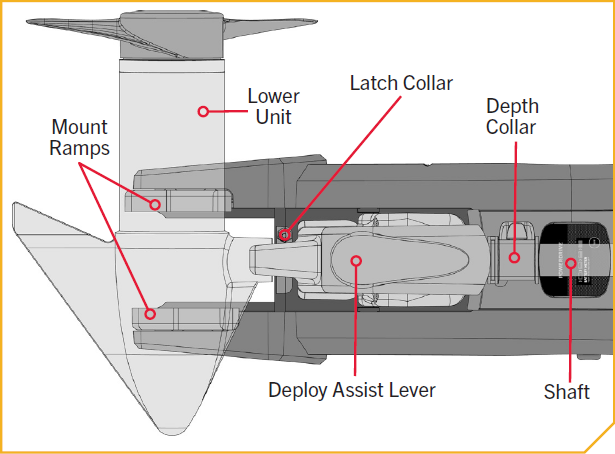
-
Deploy the Motor
Loosen the Depth Collar, then push firmly down on the Deploy-Assist Lever to release the Latch Collar and slide the motor forward, out from the Mount Ramp. Lower the motor to the desired depth. Make sure it clicks into a secure, vertical position. Once at the desired depth, slide the Depth Collar against the Steering Housing and tighten. -
Stow the Motor
Loosen the Depth Collar and depress the Tilt Lock Lever and raise the motor by pulling up on the composite shaft or control head. Pull the motor toward the stern until it rests securely on the Mount Ramp and the Deploy-Assist Lever captures the Latch Collar. Slide the Depth Collar down and secure it against the top of the Steering Housing to secure the motor in place and prevent accidental deployment. -
Trim the Motor
Once the boat is on the water, it may be necessary to adjust the Lower Unit up or down to achieve an optimum depth for motor performance. When setting the depth of the motor, be sure the top of the motor is submerged at least 12” below the surface of the water to avoid churning or agitation of surface water.
While holding the Shaft, loosen the Depth Collar Knob until the Shaft can slide up and down freely. Raise or lower the motor to the desired depth. Turn the motor control head to the desired position. Slide the Depth Collar against the Steering Housing and tighten the Depth Collar Knob to secure the motor in place. -
Push-To-Test Battery Meter
This motor is equipped with a Push-to-Test Battery Meter. The LED lights are located on the Indicator Panel on the Mount of the motor. The Battery Meter provides an accurate display of the remaining charge in the battery. It is only accurate when the motor is off. The meter reads as follows:- One light indicates recharge.
- Two lights indicate low charge.
- Three lights indicate good charge.
- Four lights indicate full charge.
Adjusting the Latch Collar for a Secure Stow
Once the motor has been used, it may be necessary to adjust the Latch Collar up or down. The ideal adjustment is a slightly loose fit that completely captures the Latch Collar in the Deploy Assist Lever when stowed.
- Before transporting the boat over water or land, stow the motor to determine where the Lower Unit rests on the Mount Ramp.
- If the Lower Unit does not sit on the Mount Ramps, refer to the Adjusting the Latch Collar section of this refer to the Adjusting the Latch Collar section of this help the Lower Unit stay on the Mount Ramps as it is captured by the Deploy Assist Lever.
Using the Foot Pedal
-
Momentary Button
The Momentary Button is located at the heel end of the foot pedal and is used to turn the propeller on. -
Momentary/Constant Switch
The Momentary/Constant Switch is used to toggle between Momentary and Constant Mode. During Momentary Mode (MOM), the propeller only turns while pressure is applied to the Momentary Button. While in Constant Mode (CON), the propeller will run continuously regardless of pressure being applied to the Momentary Button.
If a propeller encounters an obstruction while either in Momentary or Constant Mode, while the propeller is running, the increased electrical current being generated by the obstruction will signal the motor to decrease the power to the propeller to prevent damage. If the current overload is detected for more than 20 seconds, the prop will be disabled to prevent damage to the motor. In this event, the operator can turn the prop back on after being sure that the obstruction has been cleared.
-
Speed Control
The Speed Control dial is on the upper right side of the toe end of the Foot Pedal. Turn the Speed Knob forward to increase speed and backward to decrease speed. Speed can also be adjusted using the remote, if applicable. -
Steer Right and Steering Left
These buttons are located to the right and left of the Prop ON/OFF button and have an arrow symbol. They cause the motor to turn in the desired direction as long as the button is held down. If a steering button is held for more than seven seconds, the steering will automatically stop until the button is pressed again. -
Steering the Motor in Reverse
The propeller always turns in the forward direction. You can reverse the direction of thrust by turning the motor 180°.
Advanced GPS Navigation (available on select motors)
The most-trusted navigation system in fishing. PowerDrive uses GPS to control your trolling motor with unrivaled features that keep you on the fish. Set Spot-Locks, control speed and steering, and more. Minn Kota makes boat positioning and control automatic, and you can take command from PowerDrive's simple and straight-forward micro remote.
PowerDrive Remote Options
The PowerDrive has 2 options for remotes, Advanced GPS Wireless Remote and the Advanced GPS Micro Remote. The remote you have will determine how to use it. If your PowerDrive has a foot pedal it is not able to be converted to use Advanced GPS Navigation. If you have the Micro Remote, you can purchase the Wireless Remote as an accessory. If you have the Wireless Remote, you can purchase the Micro Remote as an accessory.
-
Advanced GPS Wireless Remote
-
Advanced GPS Micro Remote
Functions
Power the Remote On and Off
- To Power the remote on, press the power button on the side of the remote.
- To Power Off the remote, press the Power button and then the Steer Right button.
Power Button
When using the Wireless Remote buttons, the Power button will open the Power Menu system. The Speed Up and Speed Down buttons are used to move up and down the menu and the Steer Right button is used to select a menu option.
Power Menu
The Power Menu is accessible by pressing the Power button on the right side of the remote. Become familiar with the choices in the Power Menu to better control the Wireless Remote. Power Menu selections are dynamic, depending on your setup. Standard selections include Power Off, Backlight and Backlight Timeout. Additional selections may include Shallow Water Anchor and Motor menus when these devices are connected.
- POWER OFF - Powers the remote "off."
- BACKLIGHT - Sets the Backlight intensity to either "off" or a range of one to five. The default is "off."
- BACKLIGHT TIMEOUT - Sets the timeout duration for the Backlight. It can be set to 10 seconds, 30 seconds, 1 minute, 5 minutes, and Always On. The default is 30 seconds.
- RAPTOR/TALON UP - Only visible when a Raptor/Talon is paired. Use to retract the Raptor/Talon.
- RAPTOR/TALON DOWN - Only visible when a Raptor/Talon is paired. Use to deploy the Raptor/Talon.
- INSTINCT/ULTERRA - Only visible when an Ulterra, Ulterra QUEST & RT Instinct QUEST motor is connected. Use to stow and deploy the motor and adjust the trim.
Turn the Prop On and Off
When turning on the prop, the motor needs to be at least 18 inches below the mount. There is a lockout zone to prevent the motor from accidentally turning on and causing damage.
- The prop can be turned on and off by pressing the prop button.
Increase and Decrease Speed
To increase or decrease your speed with the remote, the motor must be deployed and the prop on.
- Press the + button to increase your speed.
- Press the - button to decrease your speed.
Steer the Motor
To steer the motor left or right with the remote, the motor must be deployed.
- Use the right arrow button to turn the motor to the right.
- Use the left arrow button to turn the motor to the left.
Spot-Lock
Use GPS coordinates to automatically anchor the boat at a desired spot.
-
Engage Spot-Lock
- Press the Spot-Lock button.
- To save the Spot-Lock, press the Menu button. Scroll to Save Spot-Lock. Select it by pressing the Steer Right button.
-
Disengage Spot-Lock
- With Spot-Lock engaged, press the Spot-Lock button on the remote to disengage.
Spot-Lock Jog
Spot-Lock Jog is a feature that is only available when the i-Pilot controller is paired with a Heading Sensor.
- To engage Spot-Lock Jog, first engage Spot-Lock. Use the Speed Down (jog backward), Speed Up (jog forward), Steer Left (jog left), and Steer Right (jog right) buttons to jog the Spot-Lock location 5-feet in the selected direction from the current Spot-Lock location.
Cruise Control
Dial in and adjust target speed to keep speed over ground (SOG) consistent.
-
Engage Cruise Control
- Press the Cruise Control button on the remote.
- The Target Speed will appear on the display screen. Press the Speed Down or Speed Up buttons to adjust the Target Speed.
-
Disengage Cruise Control
- When Cruise Control is engaged, press the Cruise Control button on the remote to disengage Cruise Control
-
Jump To or Set a Cruise Control Preset
- To jump to or set a Cruise Control Preset, first engage Cruise Control.
- Use the Speed Down or Speed Up buttons to change the Target Speed. While adjusting the Target Speed, the menu at the bottom of the display screen temporarily changes to display two Preset Target Speeds.
- While the Presets are showing, press either the Left Softkey or Right Softkey to jump to the corresponding Preset on the display screen.
- To save the Preset to a new value, adjust the Target Speed to the desired value. While the Presets are showing in the menu at the bottom of the display screen, press and hold either the Left Softkey or Right Softkey.
-
Locked Heading
Uses compass heading to keep the motor pointed in the same compass direction. -
Locked Course
Uses compass heading and GPS data to correct for wind, current and external forces to keep the boat on the intended course.
- Press the AutoPilot button on the remote to disengage AutoPilot.
- Either Locked Course or Locked Heading AutoPilot will be engaged depending on the AutoPilot Mode selected.
- When AutoPilot is engaged, press the AutoPilot button to disengage.
- When AutoPilot is engaged, press the Menu button and select Adjust Course by pressing the Steer Right button.
- Scroll to the Jog option and press the Steer Left or Steer Right button to adjust the course by 5-foot increments.
AutoPilot
When in AutoPilot, Advanced GPS Navigation keeps the trolling motor pointed in the direction you want to go. Each time the wind or water current moves the boat off course, the AutoPilot senses the change and steers itself back to the original heading. The AutoPilot direction is set every time a steering change is made. To change direction, steer until the Control Head points to the desired course. AutoPilot will pull the bow of the boat around and correct automatically until the boat is moving in the direction you chose.
AutoPilot Modes
Two different modes of AutoPilot are available, Locked Heading and Locked Course. Both are collectively referred to as AutoPilot. There are distinct differences between the two AutoPilot Modes and how they control your boat. Both Locked Heading and Locked Course are valuable tools the fisherman can use for accurate and precise bait presentation. We highly recommend getting on the water and trying both Locked Heading and Locked Course in various fishing situations and applications. With experimentation and time you will find which AutoPilot Mode works best for you in any given situation.
- Locked Heading
Uses compass heading to keep the motor pointed in the same compass direction. - Locked Course
Uses compass heading and GPS data to correct for wind, current and external forces to keep the boat on the intended course.
Engage and Disengage Legacy AutoPilot or Advanced AutoPilot
- Press the AutoPilot button on the remote to disengage AutoPilot.
- Either Locked Course or Locked Heading AutoPilot will be engaged depending on the AutoPilot Mode selected.
- When AutoPilot is engaged, press the AutoPilot button to disengage.
Locked Course Autopilot Jog
- When AutoPilot is engaged, press the Menu button and select Adjust Course by pressing the Steer Right button.
- Scroll to the Jog option and press the Steer Left or Steer Right button to adjust the course by 5-foot increments.
Range
The range of the Advanced GPS Navigation Wireless Remote is 30 feet. The range of the remote will be greatly reduced if it is used near or mounted to any metal object including aluminum or steel. It is also recommended that the front end of the remote not be obstructed during use.
Advanced GPS Navigation Micro Remote Functions
-
Speed Down & Speed Up
Press to decrease or increase motor speed. -
Prop On/Off
Pressing this button will turn the Prop on and off. -
Steer Left & Steer Right
Press to steer the motor to the left or to the right. -
Max Speed
Bypasses the current motor speed to speed 10. Double press to engage. Single press to disengage. -
Spot-Lock
Press to enable Spot-Lock. When Spot-Lock is enabled from the Micro Remote, use either the fully functioning standard remote or the fish finder if you want to save it. -
AutoPilot
Press to enable AutoPilot. The selection between Heading Lock and Course Lock must be made from either the fully functioning standard remote or the fish finder.
PowerDrive Serial Number Location
- The serial number is located inside the mount near the motor rests, this can be seen when the motor is stowed.
2024 PowerDrive Dimensions
PowerDrive Foot Pedal Dimensions (2007- present)
Installing an External Transducer on a PowerDrive (2023-present)
Your trolling motor may be pre-installed with a Dual Spectrum CHIRP transducer system. If an external transducer is not included with your trolling motor. An external transducer can be installed onto the motor.
Installation Steps:
- Mount the External Transducer according to directions provided with the transducer.
- Leave enough slack in the Transducer Cable between the Lower Unit and Motor Control Head to allow the motor to properly stow and deploy.
- Use two Cable Ties to secure the Transducer Cable to the Shaft just above the Latch Collar and just below the Motor Control Head.
- Run the Transducer Cable through the Coil Cord to the fish finder.
Manuals
- PowerDrive Manuals
- Riptide PowerDrive Manuals
- Advanced GPS Navigation

